Live Training
Checkpoint Firewall Live Training(CCSA Exam)
- 40+ hours of live, interactive sessions
- Cloud-based Lab Access
- 240+ Practice Questions for Mock Exam
- Life-time Community Access
About the Course
This live training program is designed to provide in-depth knowledge and hands-on experience in managing Checkpoint Firewalls. From understanding core concepts to mastering advanced configurations, this course ensures you’re fully equipped to pass the CCSA and CCSE certification exams. Real-world labs and practice sessions offer unparalleled preparation for career success.
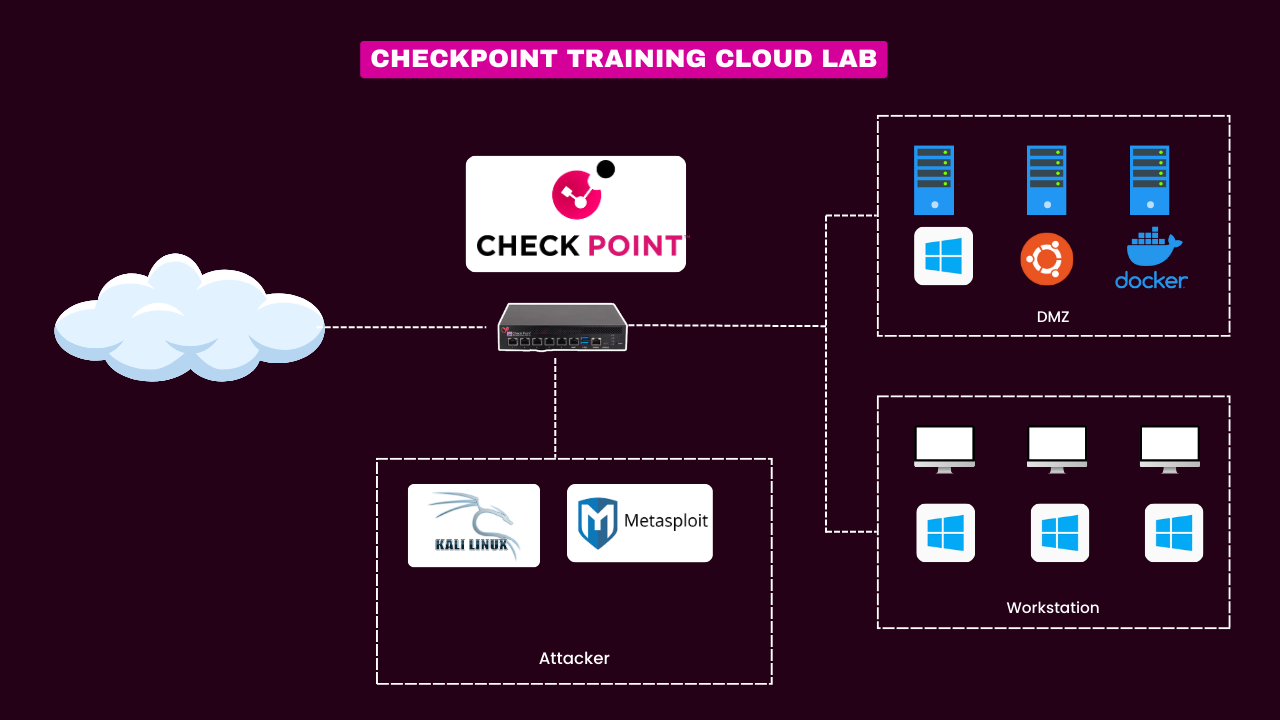
curricular
Lessons:
- What is a Firewall and its Purpose
- Types of Firewalls: Stateless vs. Stateful
- Introduction to Packet Filtering and Application Control
- OSI Model and Firewall Interaction
- Overview of CheckPoint Firewalls
- Threats Mitigated by Firewalls
- Basic Firewall Rules and Policies
- Understanding CheckPoint Licensing and Modules

Labs:
- Introduction to CheckPoint SmartConsole
- Simulating Stateful vs. Stateless Traffic Filtering
- Inspecting Packet Logs and Rule Hits
- Importing a Basic Configuration File
Lessons:
- Introduction to CheckPoint Gaia OS
- System Requirements and Installation Planning
- Installing CheckPoint Gaia on a Virtual Machine
- Initial Configuration Wizard and First Login
- Licensing and Software Blades Overview
- Understanding the Gaia Portal
- CLI Commands for Basic Configuration
- Upgrading and Patching Gaia OS

Labs:
- Installing CheckPoint Gaia on VMware or VirtualBox
- Configuring Interfaces and Hostnames in Gaia
- Setting Up Administrative Accounts and Password Policies
- Activating and Configuring Software Blades
- Performing OS Backup and Restore
Lessons:
- Single-Domain vs. Multi-Domain Deployment
- Distributed Deployment vs. Standalone Deployment
- Configuring Management Servers
- Security Gateway Setup and Connectivity Testing
- Managing Security Policies Using SmartConsole
- Log Collection and Monitoring
- CLI Commands for Basic Configuration
- Overview of Cluster Management
- Deployment Best Practices

Labs:
- Deploying a Security Gateway
- Configuring Policy Packages in SmartConsole
- Verifying Gateway Status and Logs
- Performing Policy Rollbacks and Audits
- Troubleshooting Deployment Issues
Lessons:
- Basics of Network Routing in Firewalls
- Configuring Static and Dynamic Routes
- Understanding OSPF and BGP in CheckPoint
- Routing Protocol Prioritization
- Default Gateway and Route Redistribution
- Troubleshooting Routing Issues in Gaia
- Multi-interface Routing Scenarios
- Route-Based NAT Overview

Labs:
- Configuring Static Routes in Gaia
- Setting Up Dynamic Routing Protocols (OSPF/BGP)
- Testing and Verifying Route Priorities
- Simulating Failover Scenarios for Routing
- Monitoring Routes Using CLI Commands
Lessons:
- Concept of Security Zones in Firewalls
- Zone Configuration and Interface Assignment
- Access Control Policies: Allow, Deny, Drop
- Creating and Applying Layered Security Rules
- Inspection Settings and Intrusion Prevention
- Rule Ordering and Optimization Techniques
- User Identity Awareness Integration
- Monitoring Rule Performance

Labs:
- Configuring Security Zones and Interface Groups
- Creating and Testing Access Rules in SmartConsole
- Using Identity Awareness for User-based Rules
- Configuring Logging for Access Rules
- Implementing Rule Hit Counters
Lessons:
- Basics of NAT: Static, Dynamic, and PAT
- Configuring NAT Rules in CheckPoint
- Hide NAT vs. Manual NAT
- NAT Priorities and Rule Placement
- Troubleshooting Common NAT Issues
- Overlapping Subnets and NAT Workarounds
- Advanced NAT Scenarios with Load Balancers
- Monitoring and Verifying NAT Traffic

Labs:
- Configuring Static and Dynamic NAT Rules
- Testing Hide NAT for Internal Subnets
- Simulating NAT Failures and Troubleshooting
- Analyzing NAT Logs in SmartView Tracker
- Setting Up NAT for VPN Connections
Lessons:
- Introduction to VPNs and IPsec Protocol
- Site-to-Site VPN vs. Remote Access VPN
- Configuring IPsec Tunnels in CheckPoint
- Understanding VPN Communities
- Encryption Algorithms and Key Exchange
- Troubleshooting VPN Connectivity Issues
- Advanced VPN Scenarios (Hub-and-Spoke, Mesh)
- Monitoring and Auditing VPN Traffic

Labs:
- Setting Up a Site-to-Site VPN
- Configuring Remote Access VPN for Users
- Testing and Troubleshooting VPN Connectivity
- Monitoring Active VPN Sessions in SmartView
- Simulating VPN Failures and Recovery
Lessons:
- Intrusion Prevention System (IPS) Overview
- Threat Prevention Blade Configuration
- Anti-Bot and Anti-Virus Settings
- Application and URL Filtering Overview
- Sandboxing with Threat Emulation
- Content Awareness and Data Loss Prevention
- Automated Threat Response Using SmartEvent
- Logging and Reporting Features

Labs:
- Configuring and Testing IPS Rules
- Setting Up Application and URL Filtering
- Simulating Threats with Threat Prevention Blades
- Customizing Threat Reports in SmartConsole
- Configuring Alerts for High-Risk Events
Lessons:
- Concepts of High Availability in CheckPoint
- ClusterXL Configuration and Maintenance
- Load Sharing vs. Active-Standby Modes
- Configuring VRRP in CheckPoint Gaia
- Introduction to Virtual Systems (VSX)
- Deploying Virtual Firewalls
- Monitoring High Availability States
- Troubleshooting Failover Scenarios

Labs:
- Configuring Active-Standby ClusterXL Setup
- Testing Failover Scenarios in a Lab Environment
- Setting Up Virtual Firewalls (VSX)
- Verifying High Availability Status and Logs
- Monitoring Cluster Health Using CLI
Lessons:
- Role-Based Access Control (RBAC)
- Audit Logs and Activity Tracking
- Backup and Restore Procedures in Gaia
- Automating Tasks Using CheckPoint APIs
- Licensing Management and Updates
- Health Monitoring of Gateways
- System Performance Tuning
- Exporting Logs and Reports

Labs:
- Configuring Admin Roles and Privileges
- Performing Backups and Restores in Gaia
- Automating a Task Using CheckPoint API
- Testing System Performance and Monitoring Health
- Exporting and Analyzing Audit Logs
Lessons:
- Overview of CheckPoint CCSA/CCSE Exam Objectives
- Tips for Solving Exam Questions
- Commonly Tested Concepts and Features
- Hands-on Practice Scenarios
- Time Management Strategies for the Exam
- Review of CheckPoint Documentation
- Troubleshooting and Debugging for Exam Questions
- Practice Exam Simulation

Labs:
- Simulating Exam-Style Troubleshooting Scenarios
- Reviewing Configurations for CCSA/CCSE Objectives
- Practicing CLI Commands for Debugging
- Building and Testing Firewall Rules Under Exam Conditions
- Simulating a Deployment Scenario for Exam Preparation
Instructor

Senior Security Consultant
- I am continuously try to be a beacon of excellence in cybersecurity. I have good experience working with well known organization. My goal is to inspire a new generation of cybersecurity professionals, ensuring a secure digital future. I led initiatives to fortify defenses against cyber threats, earning recognition for their innovative strategies.
This course includes:
- 40+ hours of expert-led live training
- 15+ Real-World Scenarios
- 250+ Practice questions and mock exams for certification success
- Life-time Community Access
- Access the Class Recording
REQUIREMENTS
- Basic knowledge of networking concepts
- Familiarity with IP addressing and routing
- A willingness to learn and explore advanced configurations


CCSA Certification
- Exam Code: 156-215.81
- Duration: 90 minutes
- Format: Multiple-choice questions
- Passing Score: 70%

Testimonial
What alumni say about us






FAQs
Lorem ipsum dolor sit amet, consectetur adipiscing elit. Ut elit tellus, luctus nec ullamcorper mattis, pulvinar dapibus leo.
All sessions are conducted live online with expert instructors.
Yes, you’ll have access to all session recordings for on-demand learning.
No prior experience is needed. A basic understanding of networking is sufficient.
Yes, we provide a curated set of practice questions and mock exams.
You need a computer with internet access. Lab setup instructions will be provided.
Lifetime access is granted to study materials provided during the course.
Recordings will be available, and you can review them at your convenience.
Yes, we offer guidance and support after the training for any queries or career advice.
We guide you through the exam registration process with official testing partners.
Yes, we offer guidance and support after the training for any queries or career advice.




